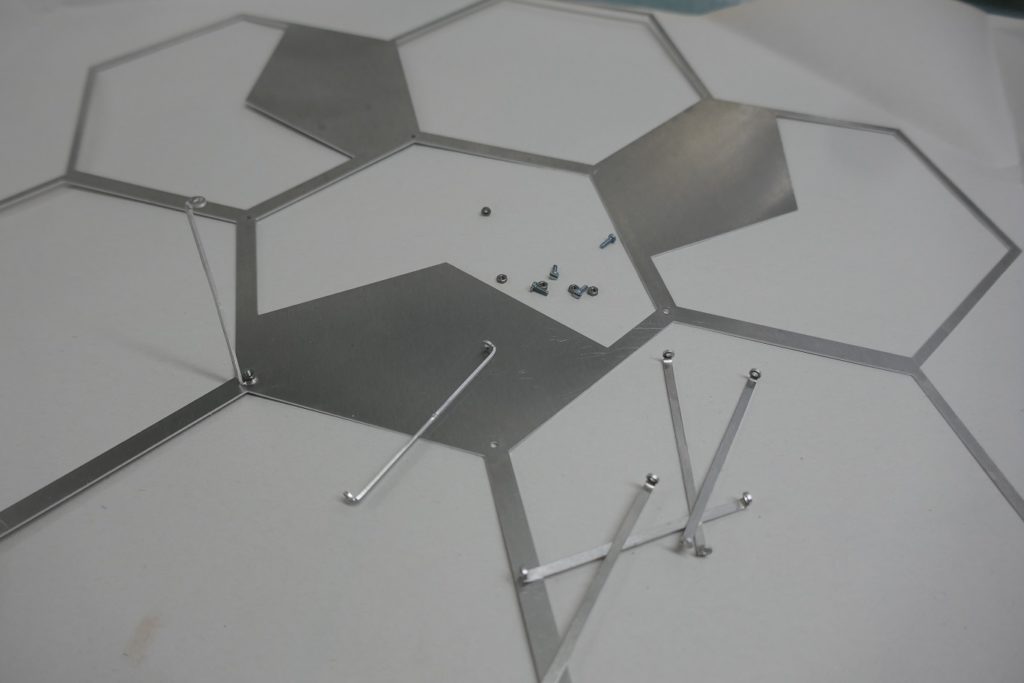WHAT IS THE IDEA BEHIND TEKNOW?
teknow is a design and production environment for do-it-yourself engineering.
Our focus is on your design project. The DIY craftsman can find everything he needs in the hardware store – teknow would like to be such a contact point for DIY engineering. Teknow is about constructions that you develop yourself, and where the function is often decisive.
These are the questions that you need to clarify for your construction project:
- How do I design the structural details to make it work?
- What material do I make this from?
- How do I produce the individual parts?
We want to help you find a good solution and support you with the production.
And if you only need a single part, you can of course have it manufactured directly.
Construction projects
You can create a construction project on teknow. The project helps you to organize the production of a more complex product. Products consist of several or many workpieces that are assembled into a unit at the end. The teknow CAD editor (2D) is available to you on the project. Here you draw an overview of your construction, with detailed views, perhaps with alternative solutions, and, if necessary, auxiliary drawings. You can divide your overall product into several construction drawings. You can import existing drawings in dxf or dwg format.
Breaking down into workpieces
You can use the construction drawings to create the drawings of the individual parts required for production by marking the desired part with the mouse and saving it as a workpiece. You can manufacture many parts directly via teknow.
Templates
You can publish your drawings on teknow so that they are available for other users to replicate or as suggestions. You can also find a suitable template for your new project or workpiece in the approved drawings of the other users. You can look at the constructive details of similar projects. If a design fits exactly or roughly, you can copy it into your workspace. You can have it reproduced or changed.
teknow would like to establish an open source principle, similar to that in software development. Many constructions – experimental set-ups, technical models, design pieces – are only designed for a one-time purpose. The knowledge contained in such constructions is lost when the experiment is over or the model is finished. We would like to preserve it on the teknow platform so that others can build on it. There is a small bonus for designs reproduced via teknow.
Production: Flexible designs – no restriction of the geometry for workpieces
With many production offers on the net you will find configurators with which you can draw and order a rectangular or circular sheet. Sometimes you can still attach cutouts. Easy to use, but not particularly flexible. teknow provides you with an integrated online drawing program – you can use it to design completely free shapes in the browser. You don’t have to install anything. The system offers you the full range of functions of a sophisticated 2D CAD system. Admittedly, as a beginner you will have to think a little bit – but we can help with instructions and videos. And if you prefer to design with your own CAD system – you can import dxf or dwg data.
Here are a few examples of individual workpieces:
teknow wizard: drawing and manufacturing rules
When you’ve drawn your design, the next question is: can it be produced? There are a number of rules that must be followed. A machine must be able to understand the drawing: For example, all contours must be closed, lines must not overlap and they must not double. In addition, the machine must be able to produce the design. For example, when laser cutting, the holes must not be too small or the ridges too narrow. Teknow has programmed a wizard so that you can create a workable drawing right away. Most simple drawing errors (small gaps, double or loose lines, etc.) can be eliminated with the push of a button. The teknow wizard shows what cannot be produced or where it´s becoming critical. You can browse through the issues, the wizard will make suggestions on how you can make your drawing producible.
Cost calculation
You can – for a producible drawing – display the cost of an individual part. You can optimize: change the material or the production method, and you can determine the price for your drawing. You can calculate larger quantities in the shopping cart, which is also where the shipping costs are determined.