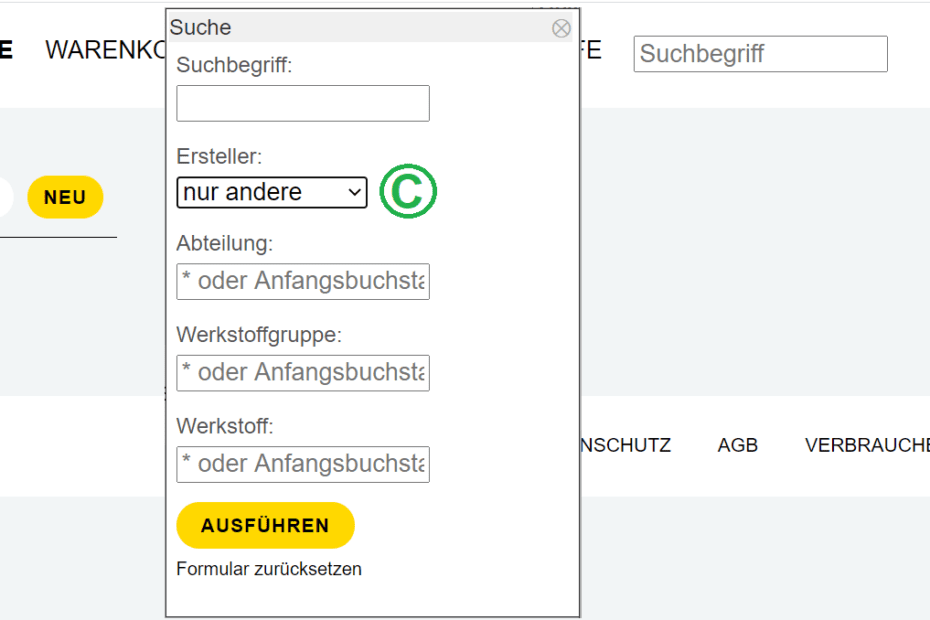If you are looking for a specific workpiece or just want to take a look at what other users have produced, click on “Design” (A) under “my teknow”. First a view opens with the list of your own workpieces:
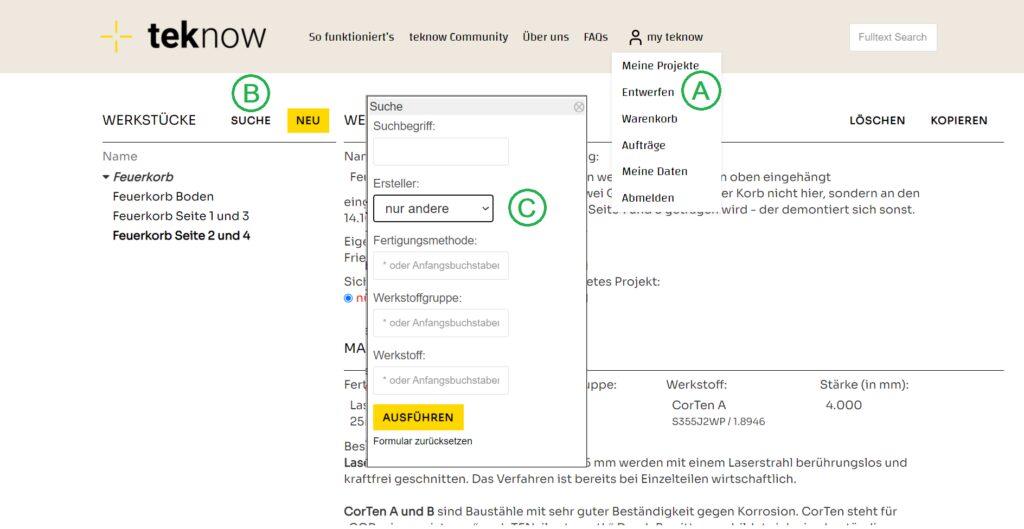
There is a search form (B) to find published workpieces from other users. In the form you can select the creator of the drawing (C): if you select, for example, “only others”, all published drawings by other creators will be displayed to you. You can narrow down the search result further by searching for a specific part name, a material group such as steel or aluminum, or a specific material such as AlMg3.
After you have carried out the search, you will see the list of results on the left in the window:
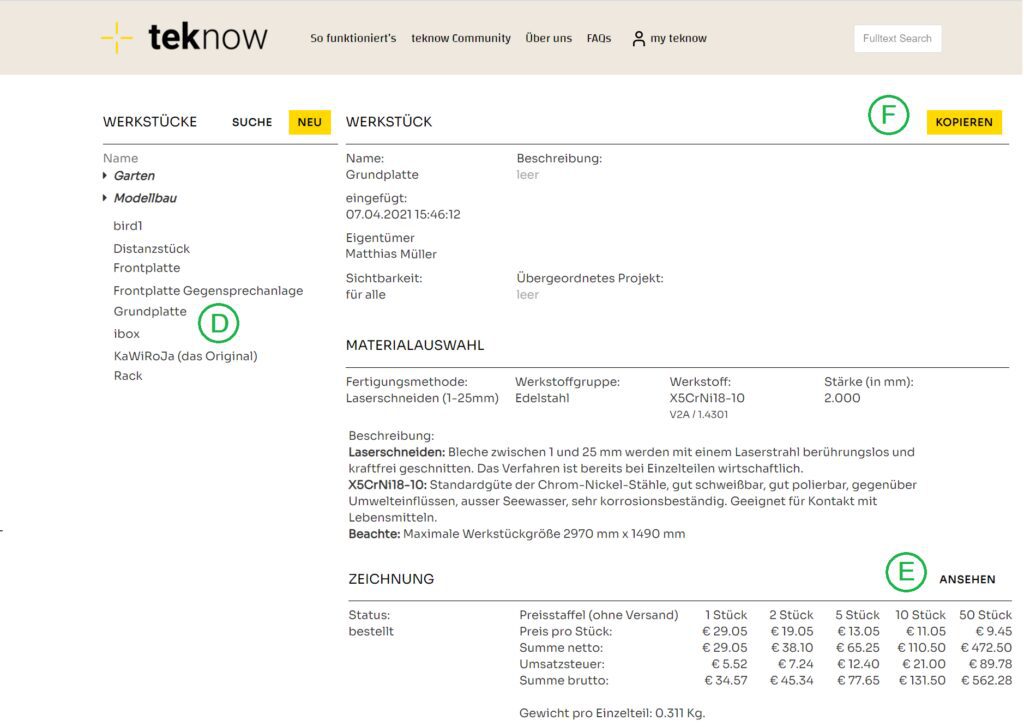
By clicking on one of the entries (D), the detailed view of the workpiece is displayed on the right in the window. You can now look at the drawing (E), and if the draft helps you, copy the drawing for you (F). The description, the material selection and the drawing file will then be transferred to your area. You can use the draft as the starting point for your own design, change the material or thickness, or reproduce it as it is. In the latter case, too, you have to open the drawing once in the drawing program to receive the price.
How you adapt and produce a design, or implement your own design, is described below and on the help page for the drawing program (CAD).