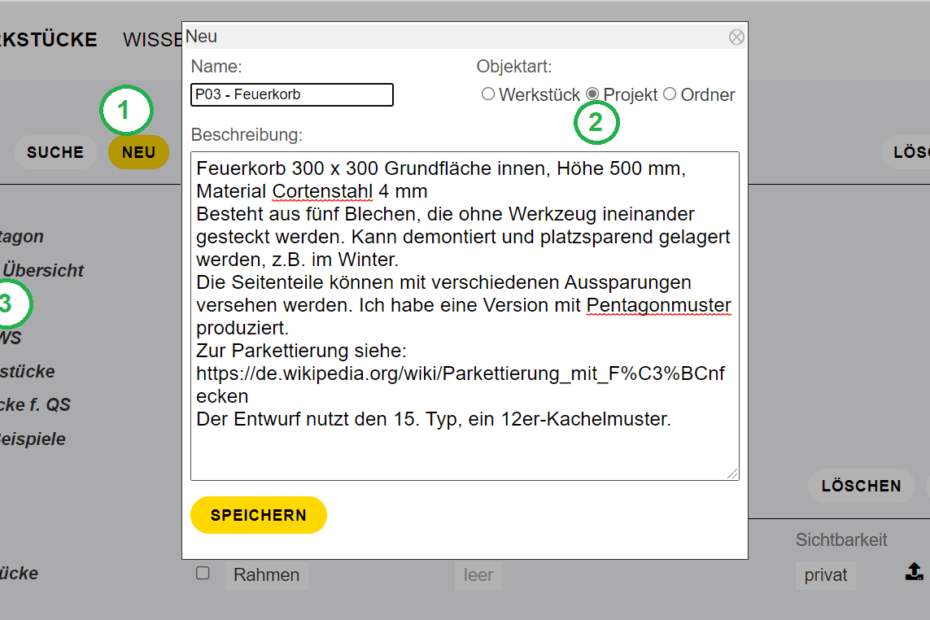The “project” helps you to organize the production of a more complex product. Products consist of several or many workpieces that are assembled into a unit at the end. You create a new project by clicking on “NEW” (1) on the workpiece page (under “my teknow / design”) and selecting “Project” in the pop-up window (2). (You can alternatively create a folder here to organize workpieces that have no structural connection.) Enter the name and a short description of the project. The new project appears in the tree view on the left (3).
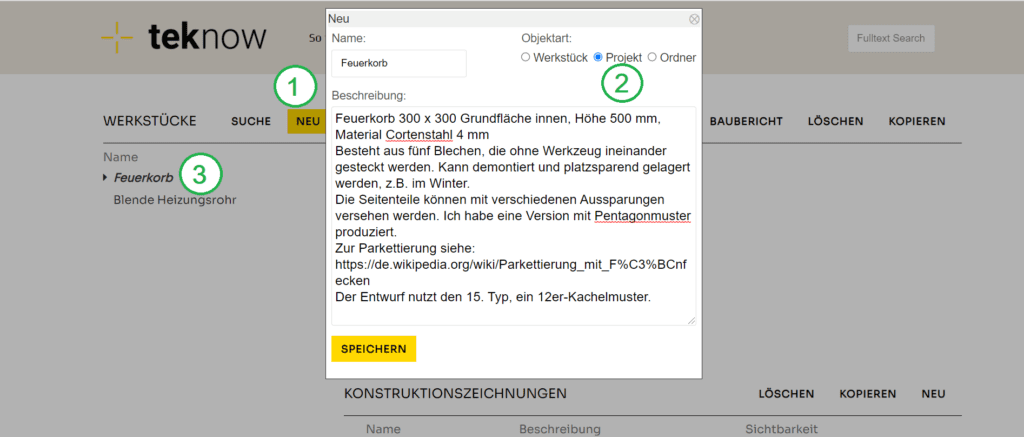
There are two types of drawings available to you on the project: