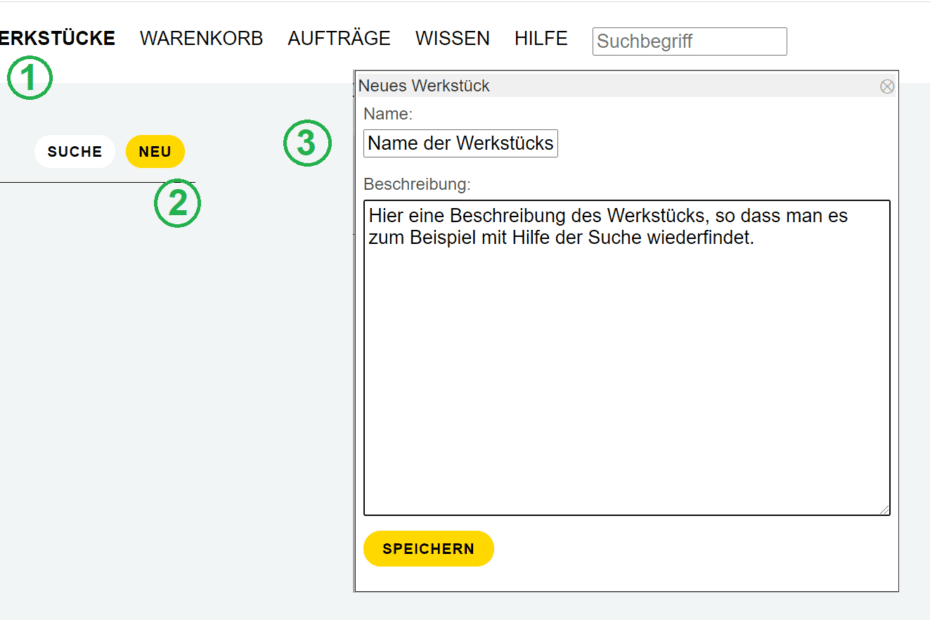To create, draw and order a new workpiece, click on “Design” (1) under “my teknow”. The following view opens:
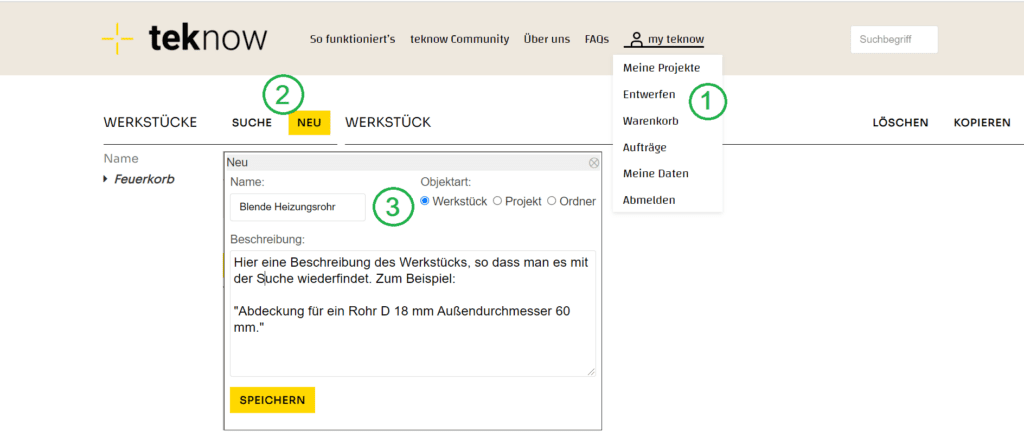
The options for the next possible steps are each highlighted in orange. When moving the mouse over the buttons or headings, a tool tip appears with a brief explanation. After clicking on “New” (2) a form (3) opens in which you enter the name and description of the workpiece. After saving, the view looks like this:
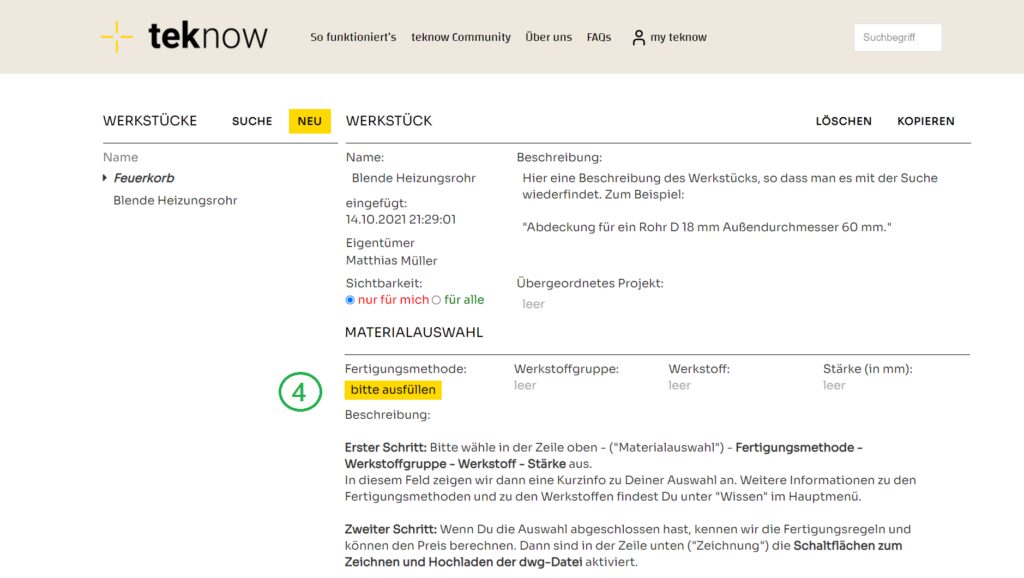
Before you design the workpiece, you have to determine the manufacturing method, material and material thickness (4). When filling in, follow the orange markings again. To simplify the choice, we have already preset a standard material for the individual material groups (such as steel, aluminum, etc.). This fits the vast majority of applications. You will receive a brief description of your selection to help you find the best among the options. A detailed description of the manufacturing processes and materials can be found under “How it works”.
The manufacturing rules depend on the manufacturing method and material selected. The teknow drawing program is now able to follow these rules. You can always return to the selection later and change the method or material – when you open the drawing again, the new rain will be loaded.
After you have finished the selection, the form looks like this, for example:
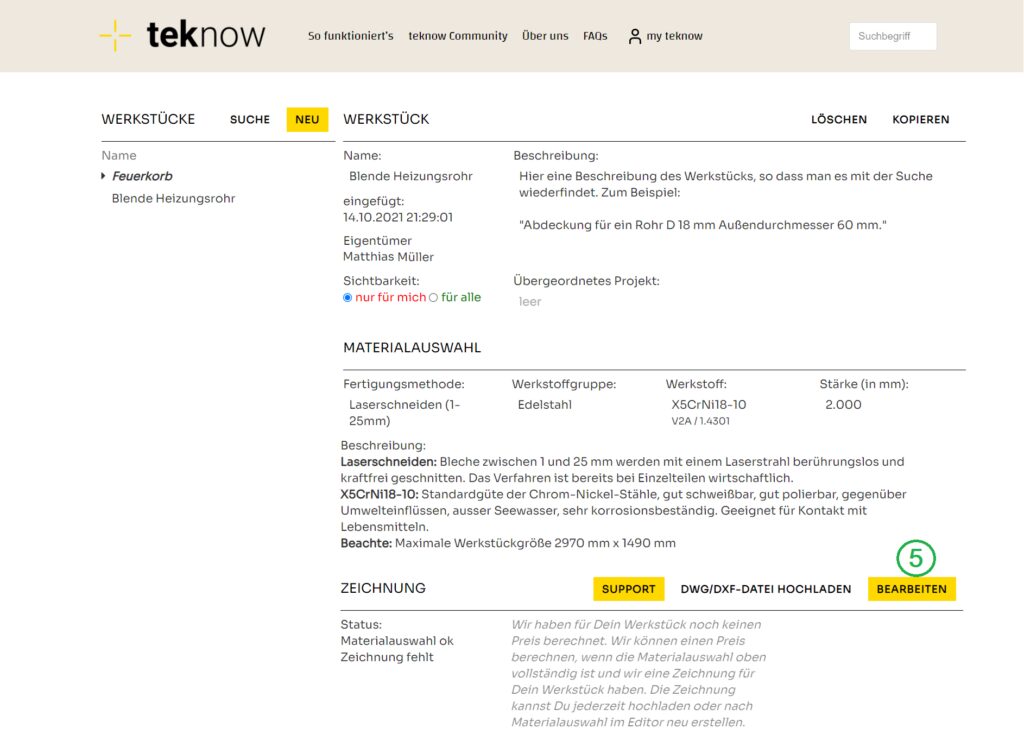
You can now draw your workpiece. To do this, open the teknow CAD editor (5). Alternatively, you can upload an existing dxf or dwg file, for example if you prefer to use your own CAD program for design. So that everything goes smoothly during the import, there are instructions here on what to watch out for. If something is unclear, you can use the “Support” button to ask us a question.