Quick guide for first-time users: please read once and then get started.
1. You create a new workpiece here:

2. Enter the manufacturing method, material and material thickness. We use this to determine the manufacturing rules and the price.
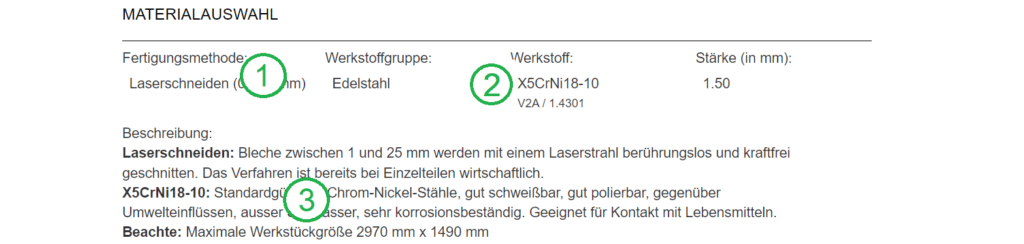
Tipps:
- Laser method almost always works (1).
- teknow sets a standard material (2), example for stainless steel: V2A (1.4301). You can change that.
- A short description of the material appears below the selection field (3)
3. Click on “Edit” The editor opens.
There are three versions: minimum, standard, full version. For new users the minimum version is preset.
Tipps:
- Use the minimal version whenever possible.
- For the standard or full version, please read the help beforehand (“How it works)
4. Draw
Select the desired function (e.g. “rectangle”) from the menu. Enter the requested coordinates in the command line below, or move the mouse close to an existing contour – then points will be displayed that you can “snap” with a click.
You can rotate, move, copy, mirror drawing elements and apply fillets.
Complex drawings can be created from simple elements by cutting:
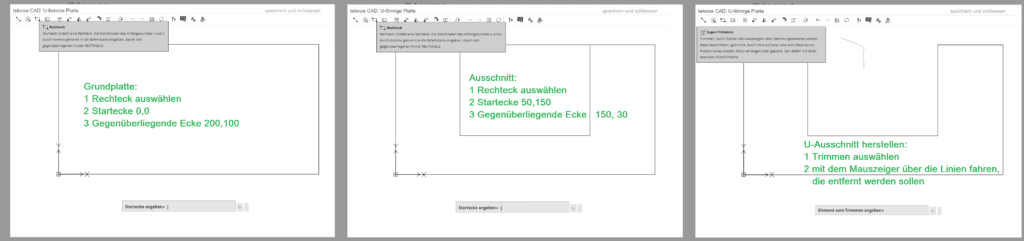
Tipps:
- There are short explanations of the functions as tool tips: simply move the mouse cursor over the icon
- From the standard version you can access the additional functions under the burger menu on the tool palette: the three lines
- Apply dimensions to some lengths to check
- Import files: Please note the information in the FAQ!
- If something doesn’t work: Please send an email to auftrag@teknow.de
5. Test & Order
At the end, check your drawing with the wizard. Many errors can be eliminated automatically using the repair function. If the workpiece is ready to be manufactured, teknow displays a green preview after clicking on “Check drawing” (green arrow). Also check the automatic x and y dimensions to see if they meet expectations. If there are errors in the drawing, the wizard window appears on the right (blue arrow). Here you will find information on how to make the drawing ready for production.
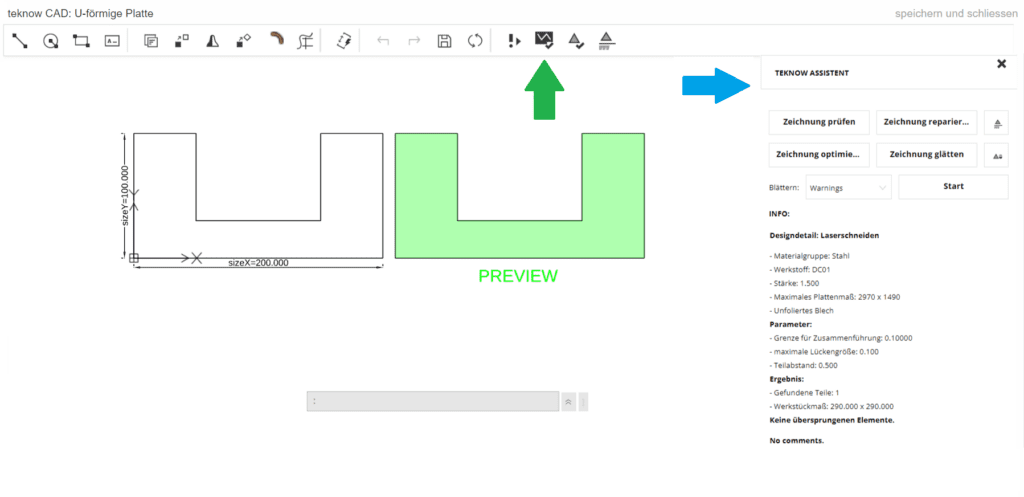
If everything is fine, click “Save and Close” in the top right corner of the window. The workpiece page then shows the price for 1/2/5/10/50 pieces. You order the workpiece by clicking on “Add to shopping cart”. There you enter the number of pieces required and the shipping address. teknow calculates the manufacturing costs, shipping costs and the total price. Clicking on “Order” opens the payment dialog. We deliver within approximately 10 working days.