You can create and publish a construction report for your project (15) so that the report and the drawings are available for other users to replicate or as a suggestion.

A page opens on which you can enter a title picture (16) and a summary description text (17) for a brief overview. So that other users can find the project more easily, you assign it to a category.
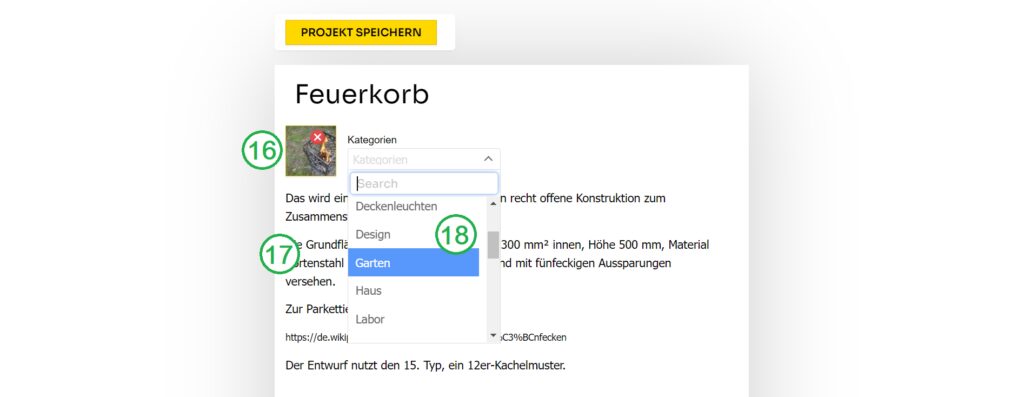
After saving, you will see your project in your personal project overview under “my teknow / projects” and under “teknow community”.
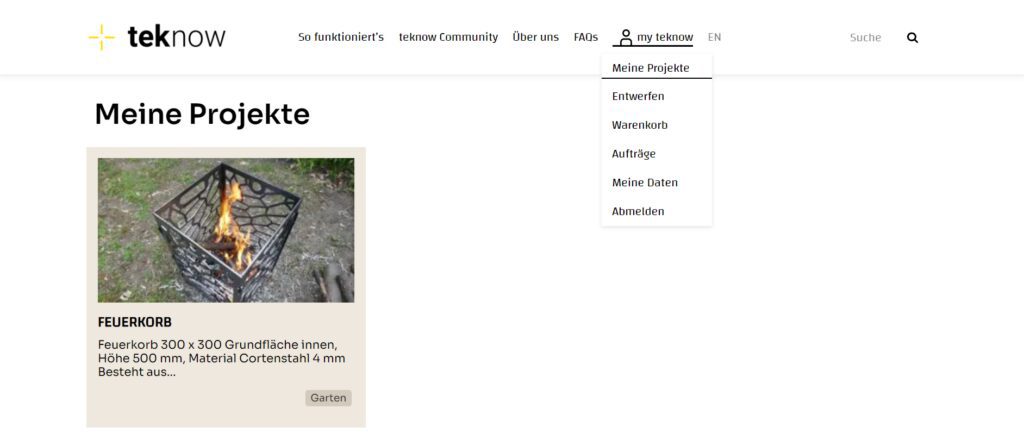
By clicking on the picture you get to the main view of the project. Here you can add additional contributions to document the progress of the project in pictures and text.
